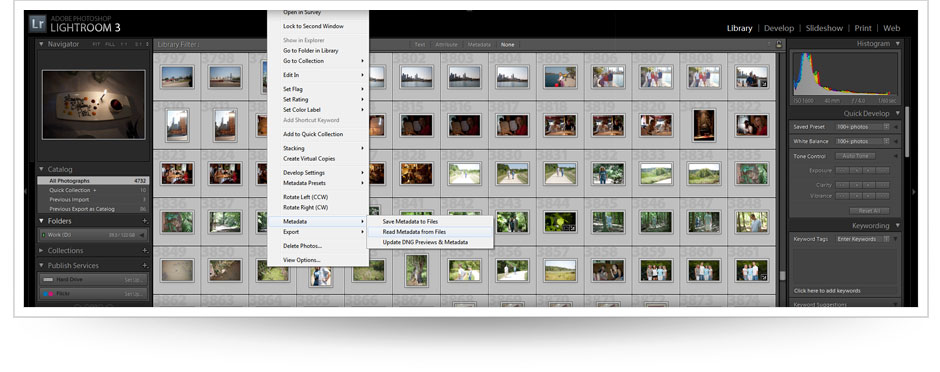
XMPs – Adobe Lightroom
In our previous blog post about using XMPs with Bridge & Adobe Camera RAW we talked about why we love them and what they are.
Using XMP files with Adobe Lightroom
- Download the XMP zip file.
- Unzip it to the same folder as your RAW files.
- Open Lightroom and select all images.
- Right Click/Option Click and choose ‘Metadata’ – ‘Read Metadata From Files’.
- Choose the ‘Read’ option from the popup.
You’ll start seeing the previews update with the edits from us . It’s as simple as that!